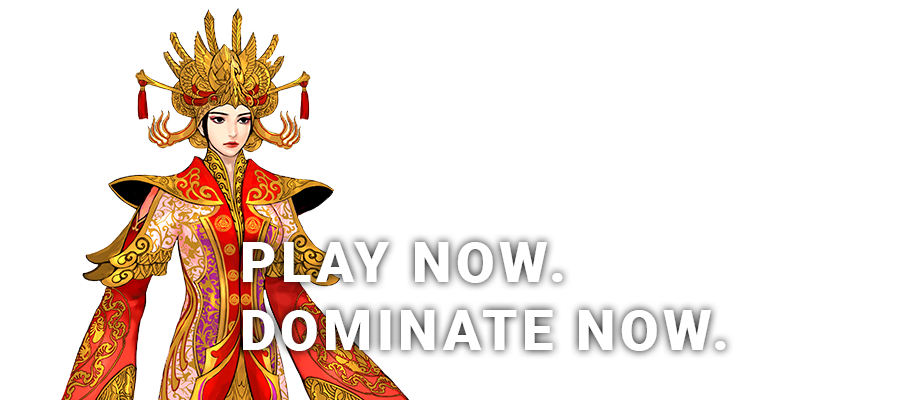FAQs
Q: Im using Shadow Tech ( Cloud Gaming www.shadow.tech ) for gaming and i cant open the client ?
A: Sailor Online does not support any kind of virtual machines.
Q: Im getting DC after typing user and password ?
A: Make sure windows defender is off, Add exception in your antivirus, run client as admin
Q: Im getting crash after i type my 2nd password ?
A: Sailor Online does not support "Microsoft Storage Space Device" or any "Microsoft Storage Space Device Pool Service" and that will cause your client to crash. You can follow this guide to disable it, Read carefully: https://steamcommunity.com/sharedfiles/filedetails/?id=595637101
Q: Im getting crash and i dont use "Microsoft Storage Space Device" ?
A: The client can not obtain your HWID, due to not ran as admin or an antivirus blocking it.
Q: I turned off my windows defender and my client doesn't run or I'm getting DC ?
A: Microsoft made windows defender turn it self on all new windows over win 7+
A2: If you are using Windows 10 Pro you can disable windows defender from here by local group policy: https://www.windowscentral.com/how-permanently-disable-windows-defender-windows-10#disable-windows-defender-with-group-policy
A3: If you are using Windows 10 Home you can disable windows defender from here and use Method 2 the Registry method: https://www.wikihow.com/Turn-Off-Windows-Defender-in-Windows-10
Q: My client is freezing every 4 seconds around monsters ?
A: Delete "silkcfg.dat" and "Settings" folder from the client folder, re run the client.
Q: My launcher giving me error -4 patch failed or any other different numbers ! ?
A: Your antivirus or windows defender removed the patch files, disable it and remove temp path folder from client folder and re-patch again.
A2: If re-patching still giving the error, restart your pc
Q: My sro_client.exe, Silkroad.exe , Replacer.exe are gone ?
A: Turn off your antivirus or windows defender or add exceptions.
Q: Im trying to set my 2nd password but it doesn't let me ?
A: Minimum length is 6 and Maximum length is 8.
Q: My silkroad.exe is giving me error stopped working ?
A: Make sure silkroad.exe and replacer.exe and sro_client.exe are added in windows DEP service you can follow this guide: https://www.online-tech-tips.com/windows-xp/disable-turn-off-dep-windows/
Q: My auto potion is not working ?
A: There is a clock icon on the right side of the screen press on it > right click on "off" to turn it on
Q: I was in game playing normally and i got dc, then i cant relogin ?
A: Server temporarily banned you, for using any kind of auto clicker or 3rd party tools, try again after 30 minutes.
Q: Windows defender or antivirus is "MAD" about the client as virus ?
A: The client .exe files are packed and protected to insure the best fair game for the players. Since the antivirus doesnt know how to analyze the packed code, it just throw out a false alarm. Please kindly disable the antivirus or add exception for the client folder.
Q: After i type my user name and password client says im using old sro_client.exe ?
A: Antivirus removed the new .exe files update when you were patching, Turn off your antivirus or windows defender or add exception. and re-extract the client and re-patch again.
Q: ItemMall (Webmall) is giving me error and it doesnt work like this http://prntscr.com/pqb1jf
A: Please rest your internet explorer cookies, history, and everything about it you might have been infected with a virus that changes the dns
Q: error code 193 replacer is damaged ?
A: Turn off your windows user UAC. http://prntscr.com/q5firu
Q: Item Mall shows some items are required to be VIP level 99 ?
A: These items are currently disabled until further notice is given.